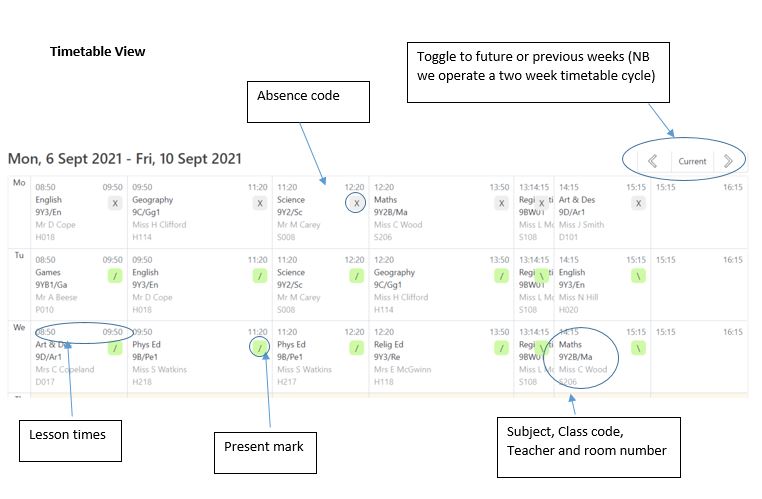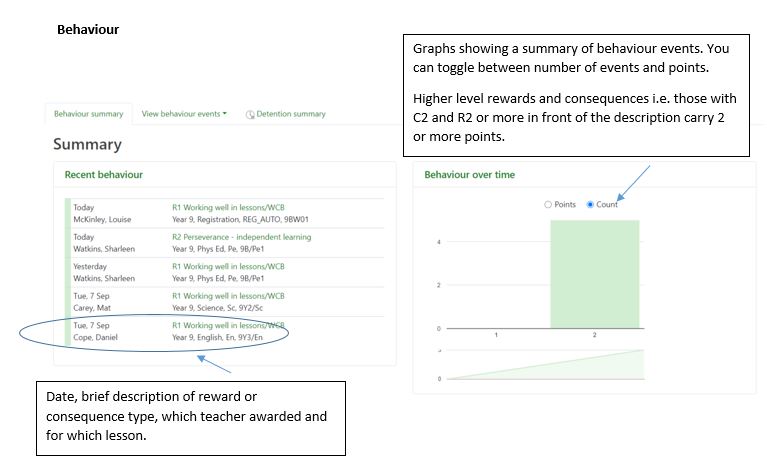Go 4 Schools (G4S)
Student Information
Instructions for students logging into G4S when in School
Instructions for students logging into the G4S APP
Parent Information
Go4Schools is a web-based platform, and also has a parental app. We ask that all parents and carers access Go 4 Schools both through the website and through the Go 4 Schools app if at all possible to aid communication and information sharing.
In Go4Schools you will be able to view your child’s progress online and access the following information at any time. Most information appears on the website and on the app, although Reports are only available through the website:
- Timetable – shows what lessons your child has and the names of their teachers
- Attendance – attendance marks for each lesson as well as overall attendance figures. Present marks are denoted by a /, and absences are all coded with various letters.
- Messaging – we will either email through this platform so you receive a message in your inbox and we will be introducing push notifications through the Go4Schools app.
- Behaviour events - Rewards and Consequences overview – this is available as soon as staff upload each reward or consequence. You will see a brief description of what has been awarded and which teacher has given it.
- Homework – Parents will be able to see a summary of homework set.
- Progress and Attitude to Learning Data – a summary of targets, progress and attitude to learning information.
- Detention notifications – detentions will run from the start of term for students receiving consequences.
How to access Go4Schools
- To access the site, please go to Go4Schools Website
- Click the orange login button at the top of the screen
- Select 'Parents login' to arrive at the login screen.
- The email address you use to enter the site must be the one we have registered in our database for you, this is the one that is receiving our email communication.
- Each parent/carer will be able to create their own login.
To request a password for Go4Schools
- Click First-time user?
- Enter your email address into the First time User field
- Click send password.
- A randomised password will then be generated and sent to your email address.
- You will then be able to log into the site and view your child’s page.
- Once logged on, you will be able to change the password to something of your choice.
- The Go4Schools app is downloadable for free from the Apple Store or Google Play.
- To login to the Go4Schools App, your username and password are the same as the Go4Schools website.